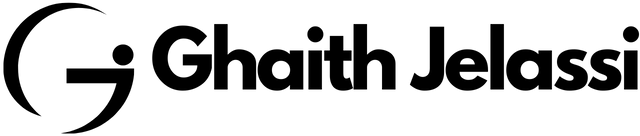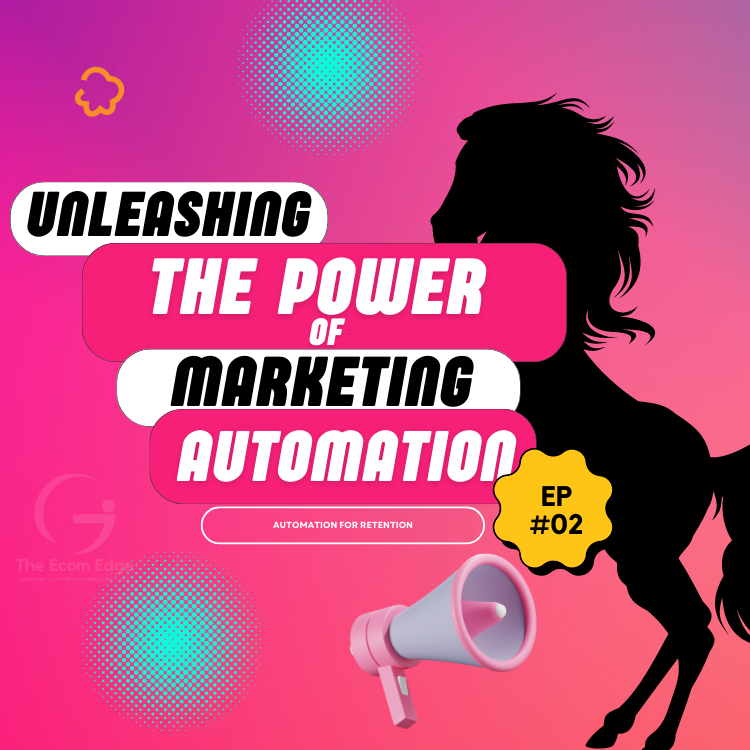Revolutionizing Your Marketing Strategy: The Ultimate Guide to Using Marketing Automation for Customer Retention
02/16/2023All Value Track Parameters in Google Ads

In the realm of Google Ads, every marketer strives to optimize their campaigns, boost conversions, and gain valuable insights into their advertising performance. One powerful tool that often goes underutilized is the Value Track Parameters. These parameters allow advertisers to track and capture crucial information about their ad clicks, helping them make data-driven decisions and enhancing campaign effectiveness. In this article, we will explore the world of Value Track Parameters and uncover their significance in maximizing the potential of your Google Ads campaigns.
Unveiling the Value Track
Parameters: Value Track Parameters are dynamic elements that can be inserted into your ad URLs to capture specific data about your advertising efforts. By incorporating these parameters into your ad links, you can retrieve valuable insights about the source, medium, keyword, and other important campaign details. This information can be crucial in understanding user behaviour, measuring campaign performance, and optimizing your ad spend.
The table below presents a comprehensive list of Value Track Parameters you can implement in your Google Ads campaigns. Each parameter serves a unique purpose and allows you to track specific aspects of your advertising journey. Using these parameters effectively lets you gain granular insights into your campaigns and unlock opportunities for fine-tuning your targeting, messaging, and bidding strategies.
| Parameters | What it returns |
|---|---|
| {campaignid} | The campaign ID. (Use this when you’ve set up your tracking information at account level and want to know which campaign served your ad.) |
| {adgroupid} | The ad group ID. (Use this when you’ve set up your tracking information at the account or campaign level and want to know which ad group served your ad.) |
| {feeditemid} | The ID of the feed-based/legacy asset that was clicked. Update the URL to support the upgraded asset ValueTack for asset upgrade. |
| {extensionid} | The ID of the asset-based/upgraded asset that was clicked. Update the URL to support the upgraded asset ValueTack for asset upgrade. |
| {targetid} | The ID of the keyword (labeled “kwd”), dynamic search ad (“dsa”) target, remarketing list target (“aud”), product partition (“pla”), or hotel group partition (“hpi”) that triggered an ad. For multiple target IDs, the output shows in the following order: “aud, dsa, kwd, pla, hpi.” For example, if you add a remarketing list to your ad group (criterion ID “456”) and target the keywords ID “123” the {targetid} would be replaced by “aud-456:kwd-123.” Note: {targetid} does not include affinity and in-market audience. |
| {loc_interest_ms} | The ID of the location of interest that helped trigger the ad. Visit the developer’s website for location IDs. Reported only for campaigns that show ads to people searching for your targeted locations. |
| {loc_physical_ms} | The ID of the geographical location of the click. Visit the developer website for location IDs. Reported only for campaigns that show ads to people in your targeted locations. |
| {matchtype} | The match type of the keyword that triggered your ad: “e” for exact, “p” for phrase, or “b” for “broad”. |
| {network} | Where the click came from: “g” for Google search, “s” for a search partner, “d” for the Display Network, “u” for a Smart Shopping Campaign, “ytv” for YouTube videos, “yts” for YouTube search, or “vp” for Google video partners. |
| {device} | What device the click came from: “m” for mobile (including WAP), “t” for tablet, and “c” for computer. |
| {devicemodel} | What model of phone or tablet the click came from (for example, “Apple+iPhone”) Note: Only available on Display Network campaigns. |
| {gclid} | The Google click identifier of a click that comes from your ad. |
| {ifmobile:[value]} | Whatever you define for “[value],” if your ad’s clicked from a mobile phone. |
| {ifnotmobile:[value]} | Whatever you define for “[value],” if your ad’s clicked from a computer or tablet. |
| {ifsearch:[value]} | Whatever you define for “[value],” if your ad’s clicked from a site in the Google Search Network. |
| {ifcontent:[value]} | Whatever you define for “[value],” if your ad’s clicked from a site in the Google Display Network. |
| {creative} | A unique ID for your ad. |
| {keyword} | For the Search Network, the keyword from your account that matches the search query, unless you are using a Dynamic Search ad, which returns a blank value. For the Display Network, the keyword from your account that matches the content. |
| {placement} | The content site where your ad was clicked (for keyword-targeted campaigns), or the matching placement targeting criteria for the site where your ad was clicked (for placement-targeted campaigns). |
| {target} | A placement category (works with placement-targeted campaigns only). |
| {param1} | Creative parameter #1, if you’re using the AdParamService with the Google Ads API (AdWords API). |
| {param2} | Creative parameter #2, if you’re using the AdParamService with the Google Ads API (AdWords API). |
| {random} | A random Google-generated number (an unsigned 64-bit integer), commonly used to force the page to reload. |
| {adposition} | The position on the page that your ad appeared in, with a value like “1t2″(this means page 1, top, position 2) |